HOW TO BUILD A FULLY FUNCTIONAL E-COMMERCE WEBSITE FOR A SMALL BUSINESS IN 2025
Learn how to create a website for your small business in 2025 using BareConnect, a modern website builder. From domain setup to SEO tools, drag-and-drop editor, and payment options. We cover it all
The e-commerce sector is growing, and by 2025, we can expect to see even more online sales. Creating your online store is no longer expensive, and having a strong online presence will help grow your small business.
We understand the cost of building a website, buying a custom domain name, and resolving tech-related issues. This is why we exist to make website creation simple with AI tools available to help build your website. We provide a fully functional website builder with built-in SEO tools that are beginner-friendly and affordable. BareConnect is designed to help small businesses grow, and in just 10 minutes, you can create different types of websites.
BareConnect works on your phone, is super easy to use, and we will help you promote your site so it will appear on Google Search.
Are you ready to create your online website? Today is the perfect time to bring your small business vision to life. BareConnect gives you everything you need to build an online presence, attract your target audience and drive traffic to your website.
You can pick from ready-made designs customised with our in-built SEO tools, tools that help your small business grow fast. Everything you need is right here. Take the first step today with a BareConnect web hosting provider and turn your small business into a profit-making brand.
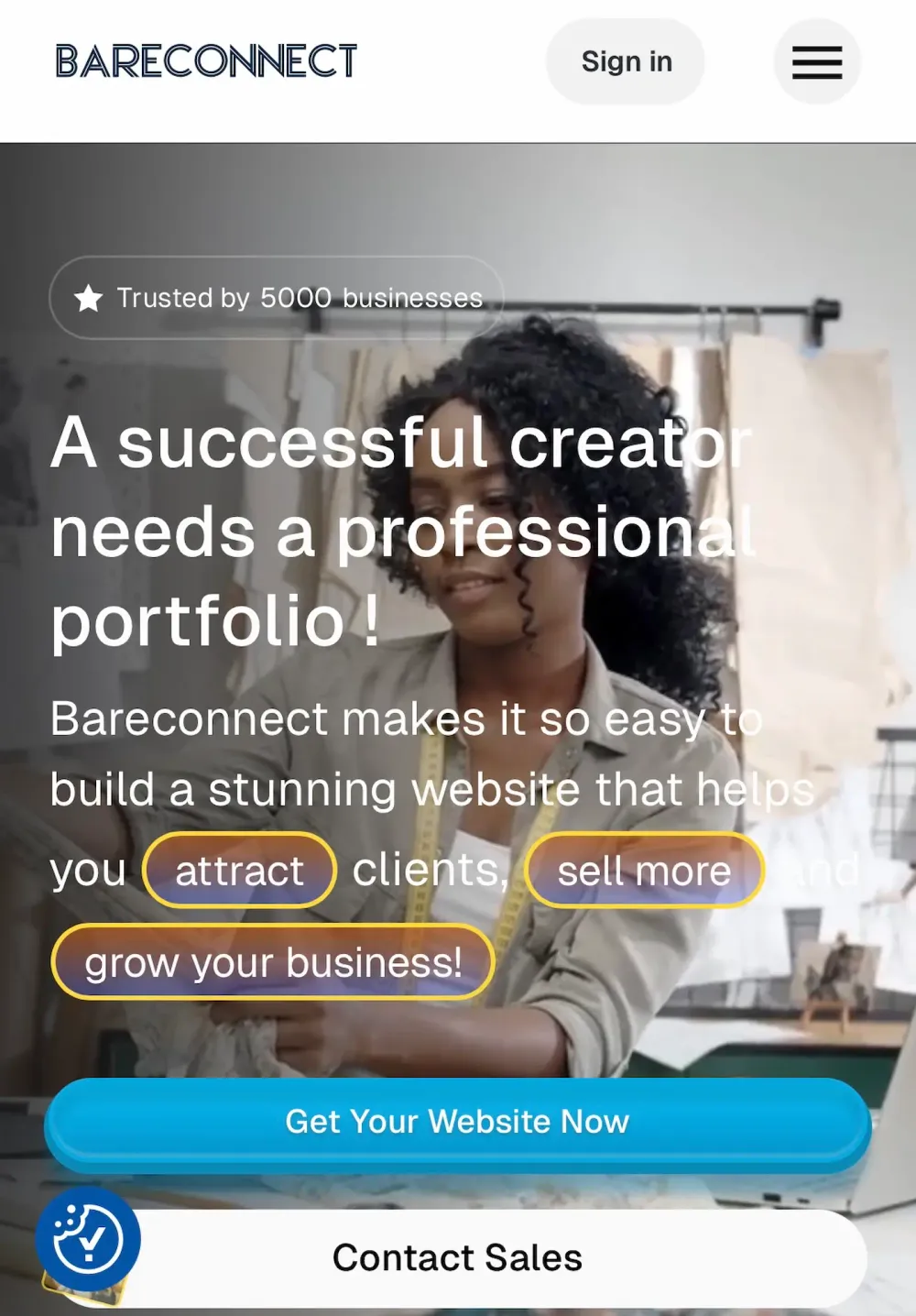
HOW TO BUILD A FULLY FUNCTIONAL E-COMMERCE WEBSITE FOR A SMALL BUSINESS IN 2025.
- Know your target audience: Before you create an online website, the first thing you should know is your target audience. Do your research and find out who they are, what they need and how they shop online. This first step is important because it helps you understand how to create and design a website that helps you connect with your audience.

For example, if your audience is a stay-at-home mom who needs clothing items delivered to their doorstep, your website should meet their needs. It must be easy to use, loads fast, with the necessary details that helps them understand what they want to buy. A smooth payment option like Paystack should be in place, with a user-friendly interface created to fit their lifestyle
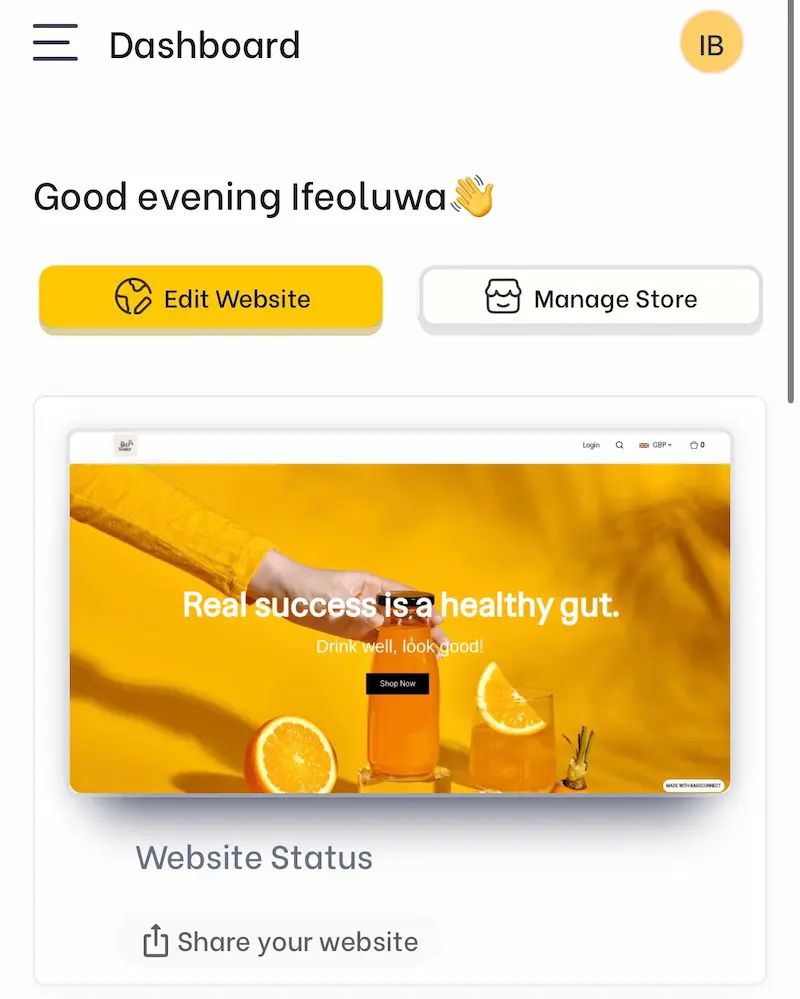
2. Choose your website builder:
When you are creating a website from scratch, you can choose to host it yourself or use a platform. Building a website from scratch on your own can be expensive and take too much time. If you decide to host, this means you have to handle tech-related issues on your own. If you are not tech-savvy, you need to hire a web developer, and it can be very expensive for a small business owner.
To avoid spending too much, you can choose to use a website builder like BareConnect, which makes creating your website easier and less complicated. The platform you choose will determine user experience, promotion and management. You need to choose a website builder that offers a fully functional website.
Why use BareConnect for your store?
- BareConnect is a freemium platform: You can start and use it entirely for free. However, we charge an order processing fee, and it varies if you are on the free plan, which is 1.8%. Basic plan fee is 1% while the pro plan is 0.6%.
- Build with zero coding: Just pick a template, drag, drop and customise.
- It works on your mobile phone and desktop.
- Rank on Google faster with built-in SEO tools
- Accept payment securely through Paystack, Stripe, and Flutterwave, which support international payments easily.
- Currency support: You can add a product in Naira and USD
- Tutorials available: Watch our YouTube guide for step-by-step setup.
- Product type support: You can sell physical products, services, eBooks and lots more.
- BareConnect supports different types of websites, such as online stores, portfolios, marketing and business websites.
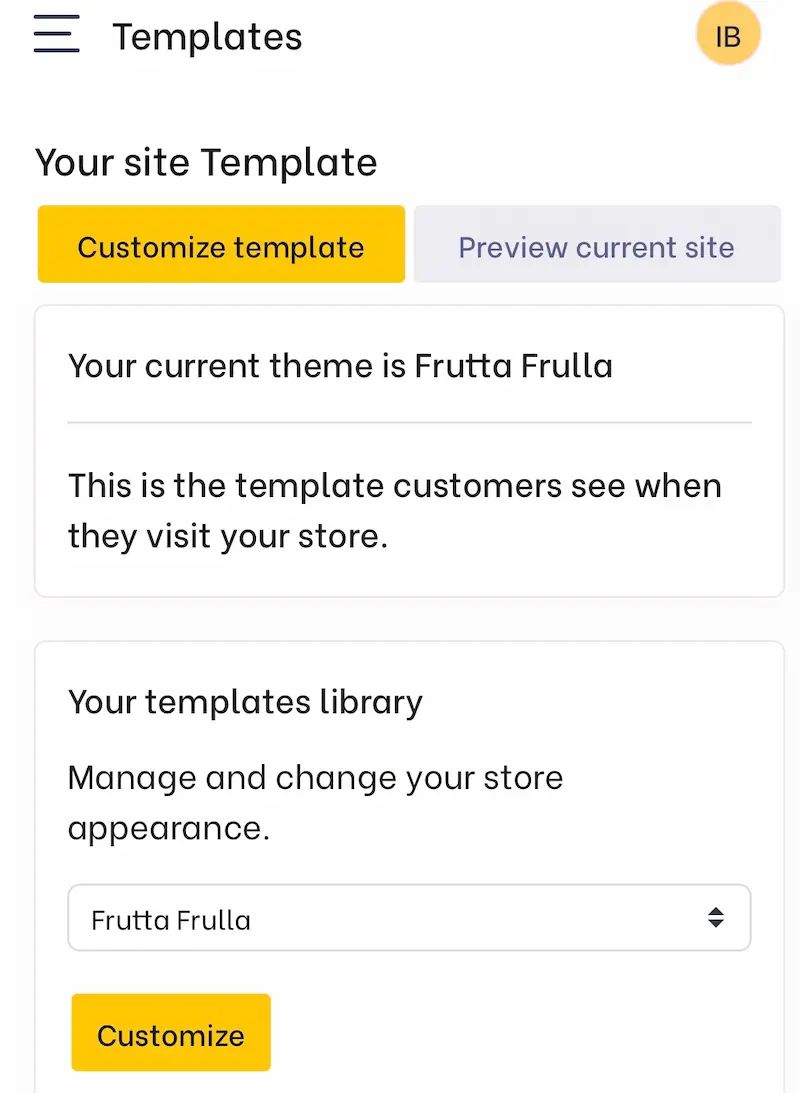
Sign up on BareConnect
Visit www.bareconnect.com and create a free account. After creating the account, you will land on your dashboard, ready to start building instantly.
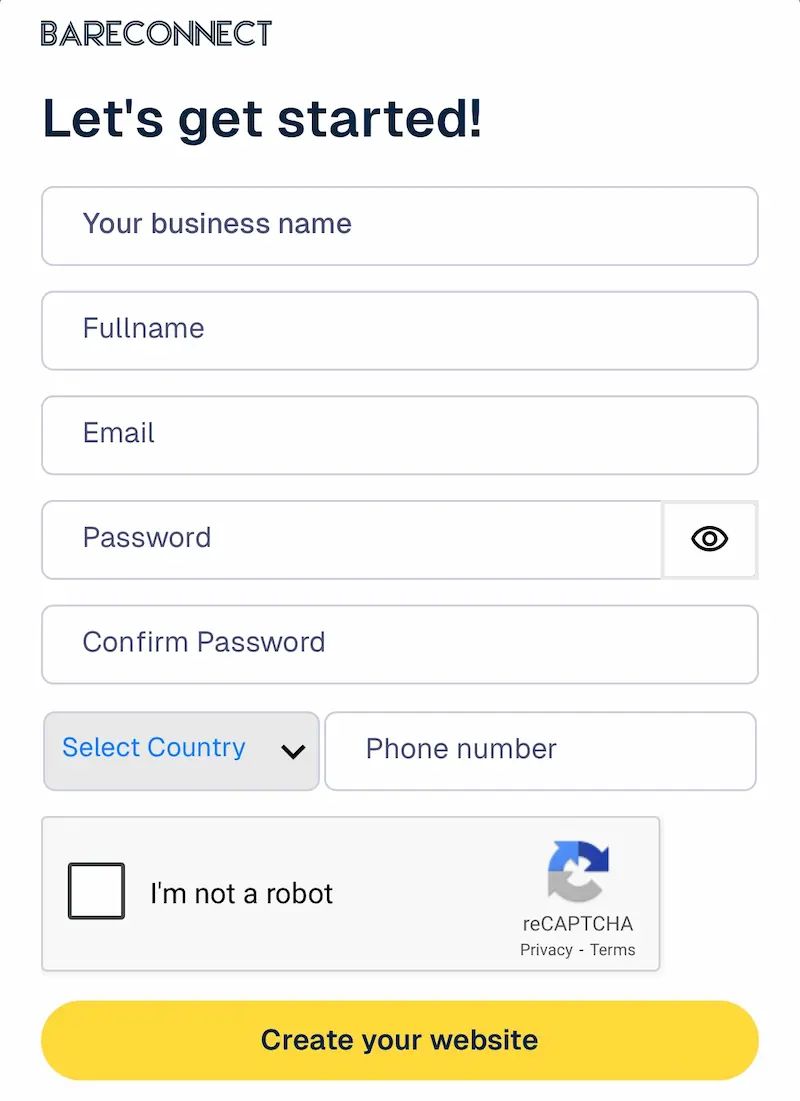
4. Build your e-commerce website
Building the right e-commerce website for your brand helps your business start to get to the right audience.
The sooner you create your online store, the sooner you start making sales. Learning how to build your website with the right designs will help your small business grow and get an online presence.
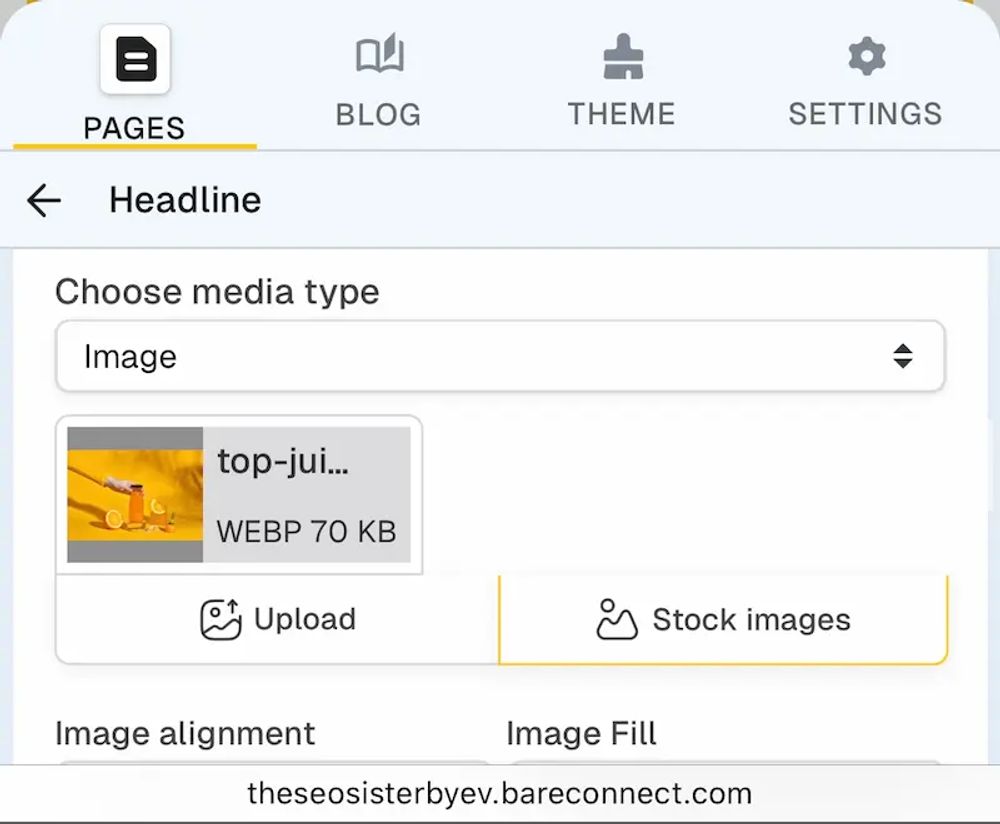
You must pick a design that attracts the attention of your target audience, speaks to their needs and aligns with your brand. A good platform to use is BareConnect.
5. Customise your template
Pick ready-made BareConnect templates that match your brand. Either fashion, tech, food, or digital products are connected, and you are covered. Every template is clean, modern and works on both mobile and desktop.
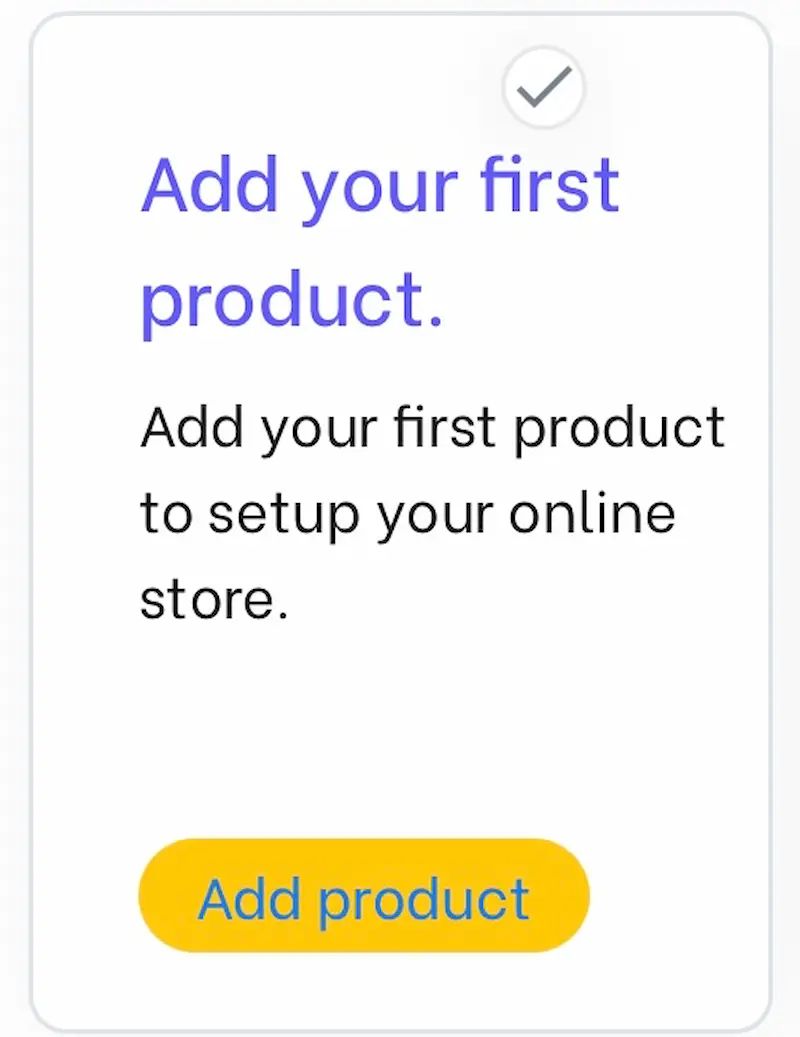
6. Create a product listing and add your product
A product page is not just a place to list your items. It is where the target audience decides whether to buy or not. Do it right so you can rank high on Google, grab the audience's attention fast, and pull them in immediately. The right hook will convince them and make them add to the cart instead of scrolling without buying.
With the following step, you would be able to fully optimise your page.
1. Write a clear, SEO product title
Customers see your product title first in search engines and on your product page, so make it count. It should be short, descriptive, and with Seo keywords. (see Google’s SEO guide).
Follow these steps :
- Look for the keywords your target audience uses in the search engine.
- Highlight product type and audience type
- Avoid vague names like lovely dress instead, use women's floral maxi dress- lightweight summer wear.
- The title should be under 54 characters. This is the recommended title length.
2. Write a good description
A well-written description convinces customers to buy and gives Google more content to rank. If you want to write a good description, start with the benefits. Let your customers know why they should buy from you.
List the benefit, colour or size and any important information they should know about. Also, use short paragraphs and bullet points to make it easy to scan.
3. Add high-quality images
A good image attracts the attention of your target audience. A good image serves as a hook and sells products. Poor quality photos make people scroll without adding anything to the cart.
- Make sure you use high-quality, bright
- Well-lit and high-resolution images
- Show the products from multiple angles
- Show the product in use
- Save the file name with keywords before uploading, and add alt text.
4. Add pricing and clear call to action
Make sure you add a price and a clear call to action. Customers would love to see the price instantly and know how to purchase the product.
5. Add customer reviews and ratings
Add reviews and ratings from past customers; this makes new potential customers trust you with their money.
7. Set up payment
Accepting payment is one of the most important parts of your e-commerce store. This is how you receive payment on BareConnect: setting up your payment is quick, secure, and does not require any coding.
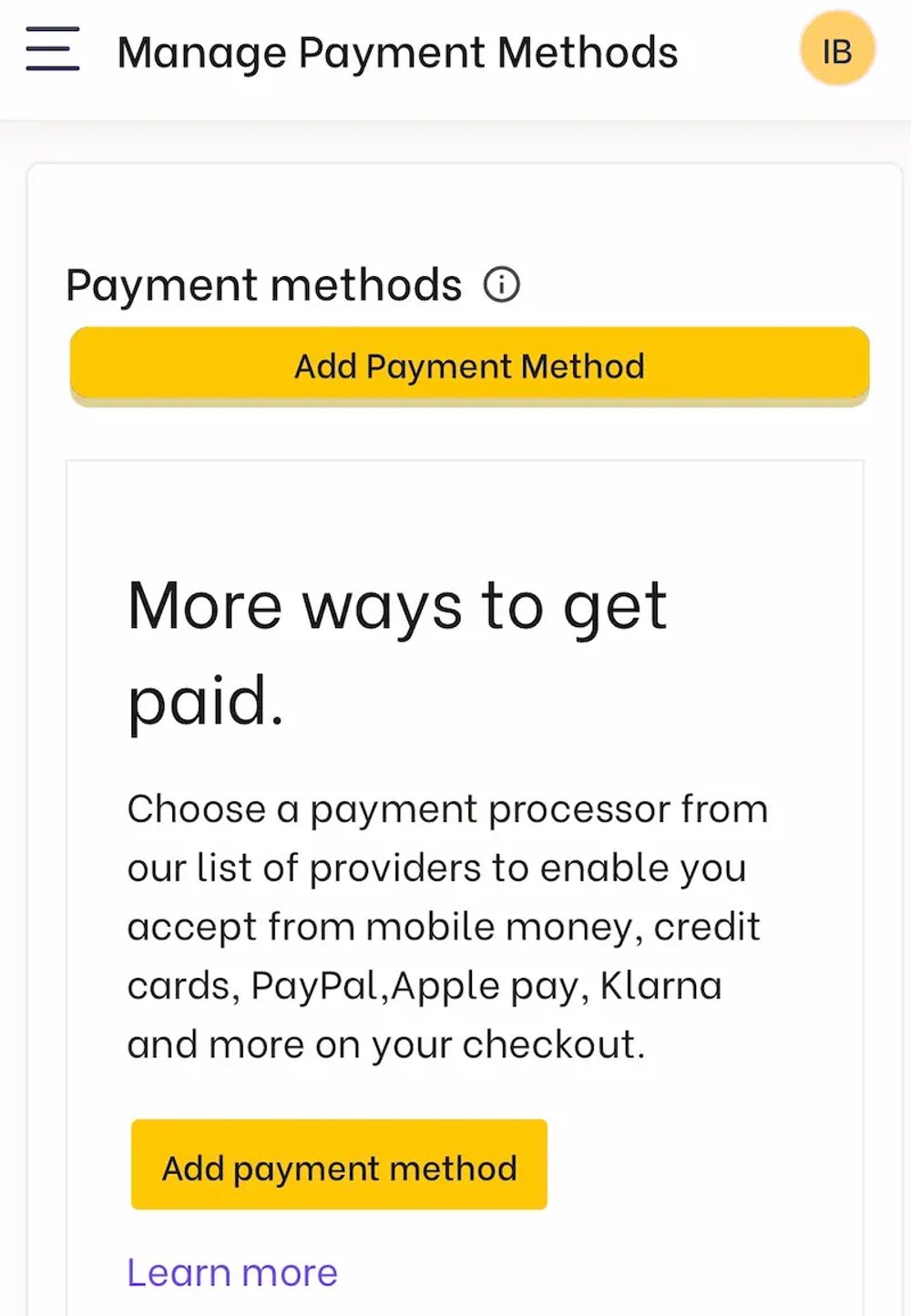
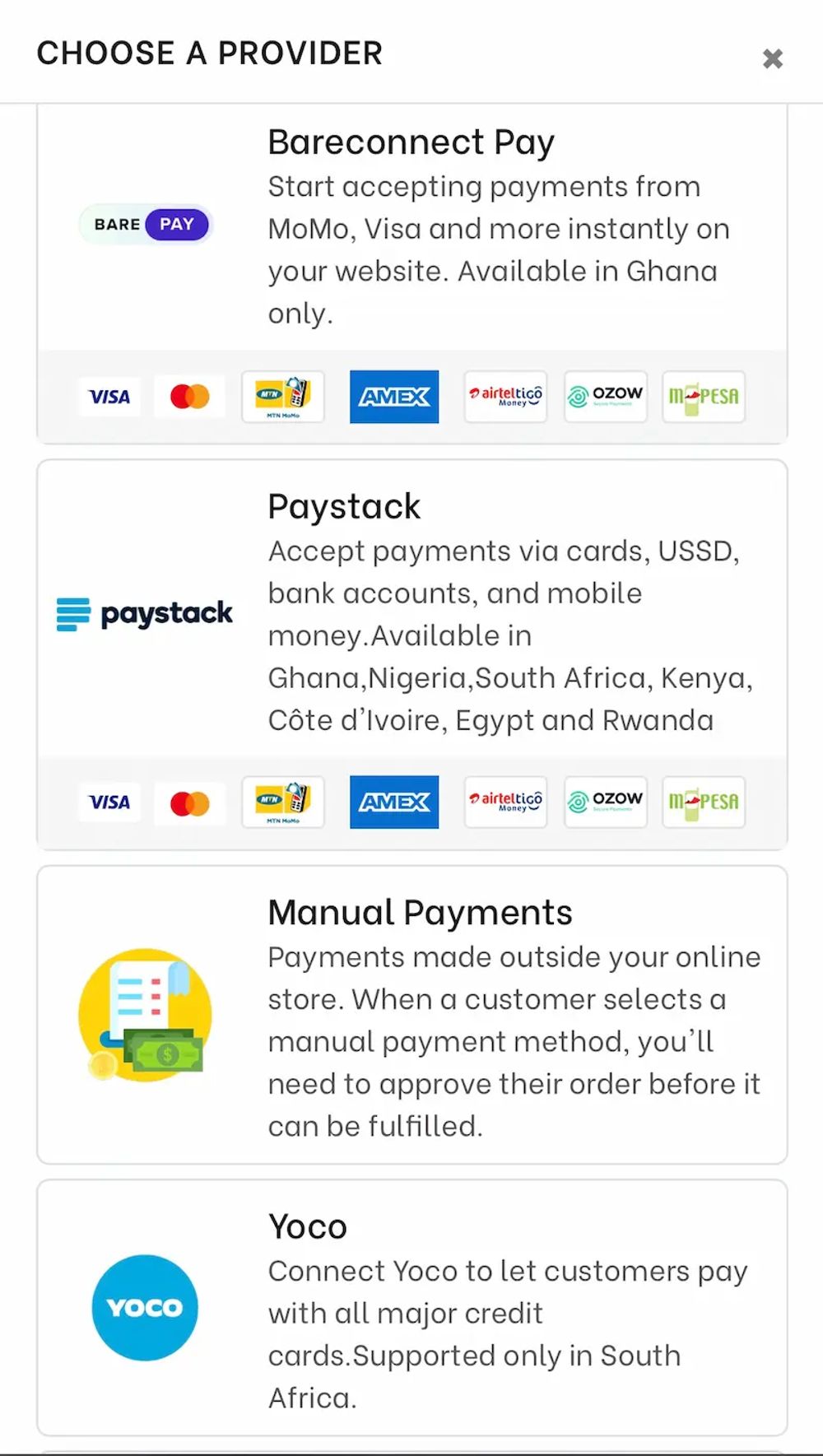
To set up payment on BareConnect
- Log in to your BareConnect dashboard
- Go to the payment settings section
- Choose your preferred payment option: From the options available, pick one that works well with your brand.
- Paystack: Perfect for Nigerian businesses. It supports local bank cards, transfers, and USSD.
- Stripe: Accepts international credit and debit cards.
- Flutterwave: Accepts payment both locally and internationally.
- Create an account with your chosen option
- Connect the account to BareConnect
- Set your store's default currency
- Test the payment process
- Enable multiple payment options
8. Set up shipping and delivery
This gives your customer an idea of how and when to receive their goods. In your BareConnect dashboard, open shipping settings and add the delivery method you offer. Set your shipping zone, local, national, or international, and decide on delivery fees. If you offer free shipping, highlight it clearly to encourage more sales.
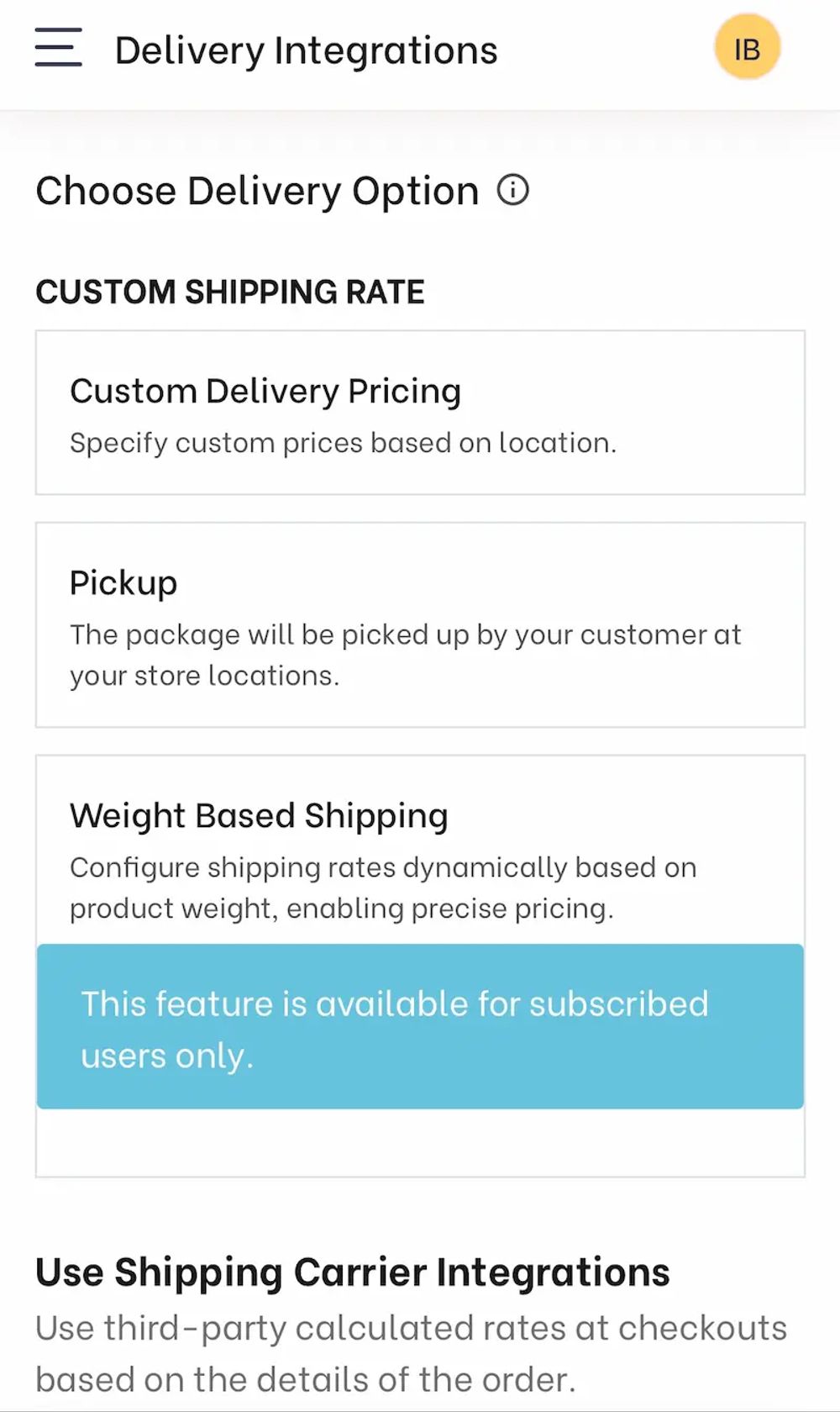
Also include a delivery timeline so customers can know when exactly to expect their packages. Make it simple, clear and reliable, this makes customers come back.
9. Optimise for SEO
SEO (Search Engine Optimisation) helps people find your site on Google. Add your keywords in page titles, meta descriptions, and image alt text.
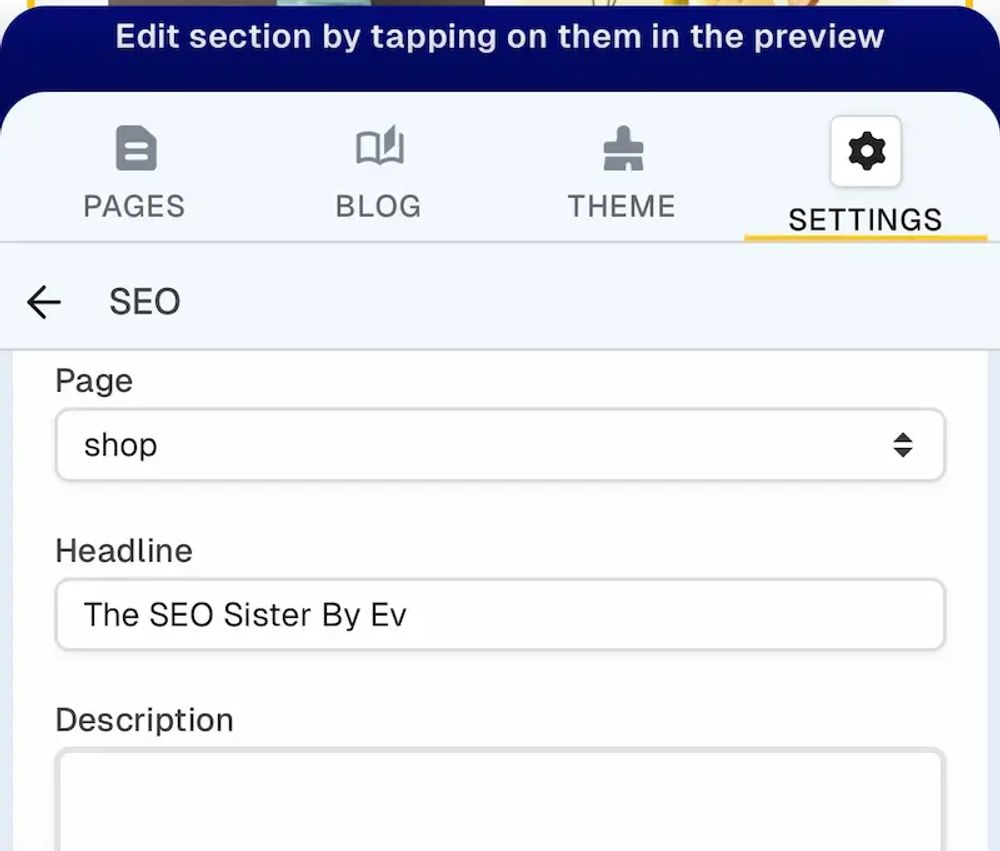
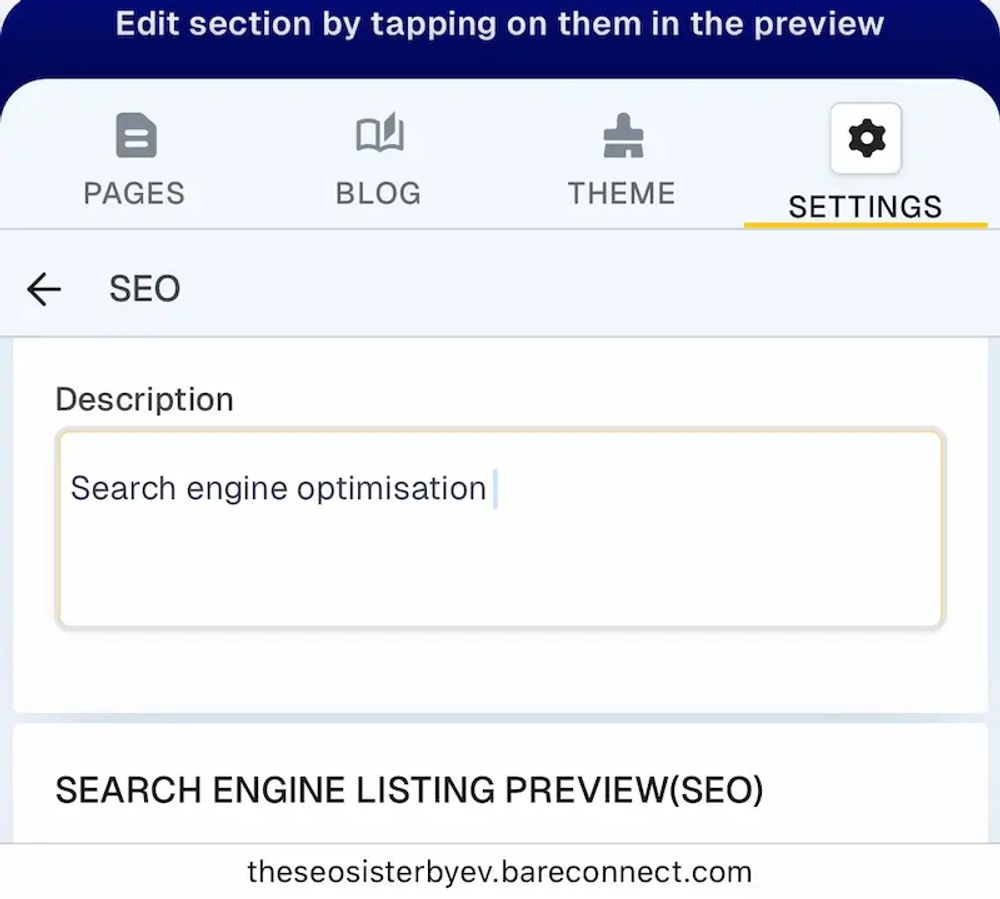
10. Preview and publish your online store
Make sure you preview your website before you click on the publish button. This helps correct any errors you made when creating your website.
In your BareConnect dashboard, click preview to check your homepage, product pages, and checkout. Look out for spelling errors, broken links, or images that do not load properly. Test your payment and shipping options to be sure everything works smoothly.
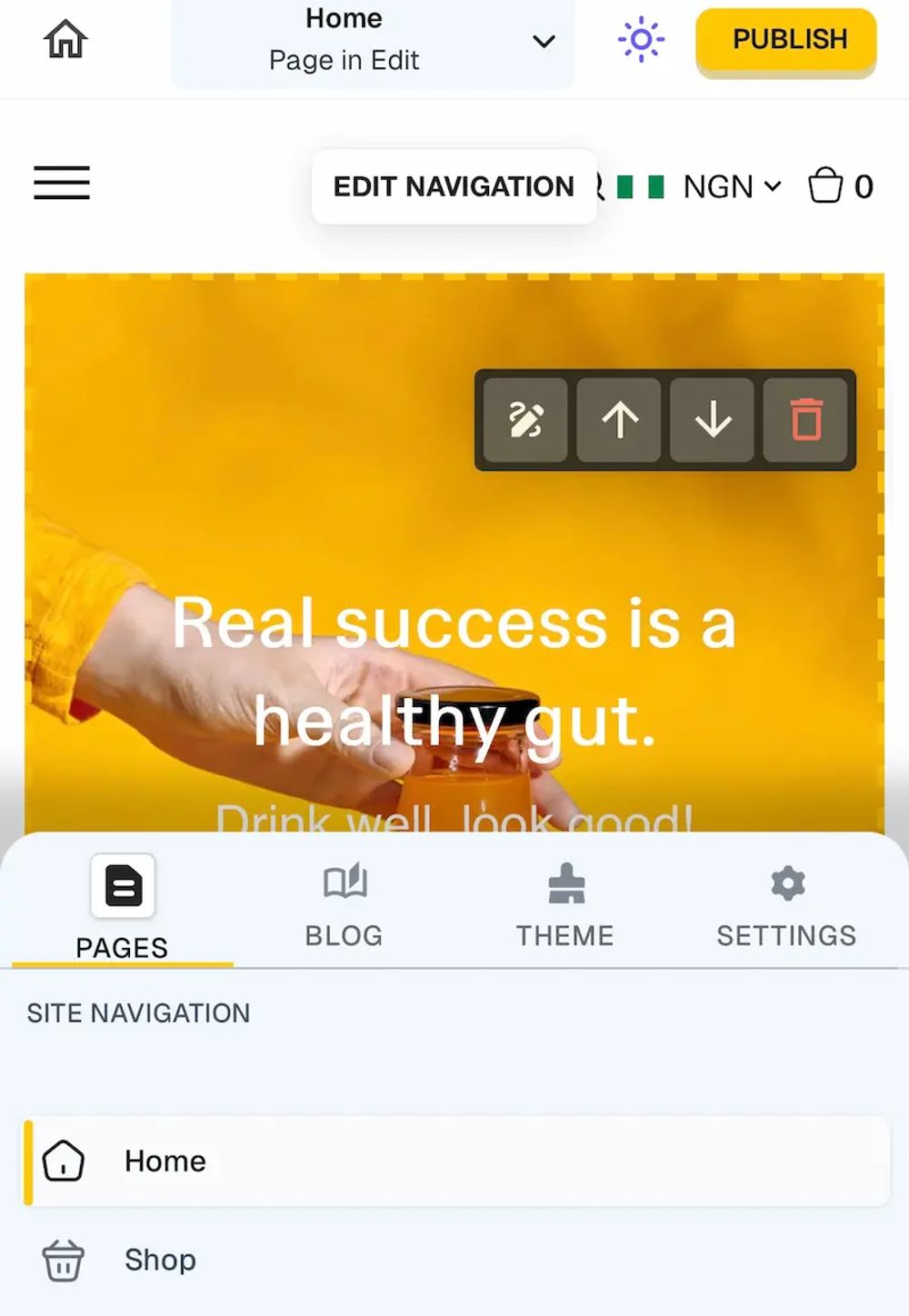
Once you are happy with the setup, click publish. Your store will go live, ready for customers to visit and shop. Share your store link across all social media platforms. You can add it to your WhatsApp, Instagram, TikTok, X, and Facebook bio; this helps get more traffic to your website.
10. Get a domain name and hosting account
Your domain name is your online identity.
Start with a free BareConnect subdomain (e.g. eviestore.bareconnect.com). Later, purchase a domain name from BareConnect domains like eviestore.com, for a more professional brand.
11. Begin promoting your e-commerce website
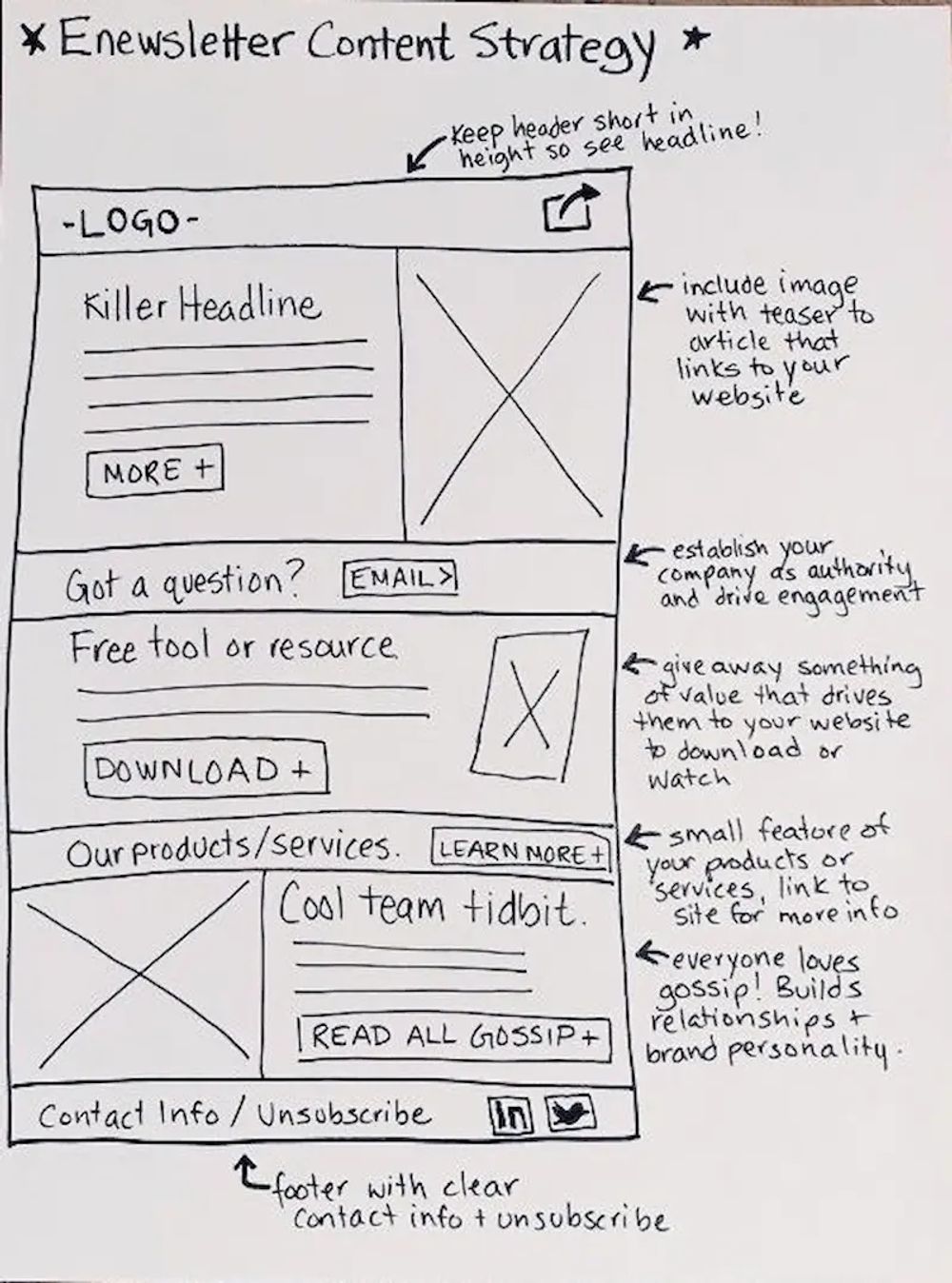
1. Share on social media
Promote your e-commerce website, or it will be like a physical shop that is always closed. Share your store link on Instagram, Facebook, TikTok, X, WhatsApp and other social media platforms. You can start blogging by posting tips, guides, and product stories to drive traffic to your website.
2. Run email campaigns
Collect customer emails and send updates or offers.
3. Track analytics
Use the BareConnect analytic tool to see which page is doing well.
Tips to rank high on Google
- Publish new quality content regularly
- Use keywords naturally, don't stuff them
- Build backlinks by guest posting or collaborating with bloggers in your niche. (e.g., guest posts on relevant blogs).
- Optimise for mobile first: Most buyers shop on their phone.
Conclusion
You don't need to wait months to hire a developer to create an e-commerce website. With BareConnect, you can create your free e-commerce store today, customise your brand, and start making sales in hours.
Start building your free store with BareConnect. Your first sale could be just a click away.